How to delete Twitter account super fast!

How to Deactivate or Delete your Twitter Account? Having trouble deleting Twitter? look no further, I have made it simple with a few easy steps to get rid of it the right way.
This article was made on June 9, 2020, and is 100% up to date. If anything should change with the way Twitter lets you delete your account we will update the article as fast as possible with the newest solution.
Twitter can be a useful place to get updates on things that interest you, but lately, it has become an everlasting political fight. Young people tend to get the wrong kind of role models, they follow people that are popular in the music business or from reality shows.
Adopting values from celebrities is not always the best idea, they often have their own agenda in mind and say things that are popular instead of the facts. people should research things themselves and find out what to think about things.
I would highly recommend to Delete Twitter or at least deactivate it for a period and try getting news about things elsewhere.
How to Delete Twitter Account the fast way
- Go to Twitter’s Delete Your Account page section.
- Click “Deactivate” now your account is deactivated and you are done.
- Your account will get permanently deleted after 30 days if you don’t log in again.
If you want to dig a little deeper and be sure of all the steps then read on.
Delete Twitter account step by step video
How to delete Twitter account
First, you must log in to your Twitter account.
You can go here if you have forgotten your password: Twitter lost password.
Now go to Twitter and sign in.
When you get to your home screen it will say “Profile” on your left side, click that.

It will open a box with settings, here you have to click “Settings and Privacy”.

You are now in your account settings, here you will see “Deactivate your account” in the bottom right corner, click it.
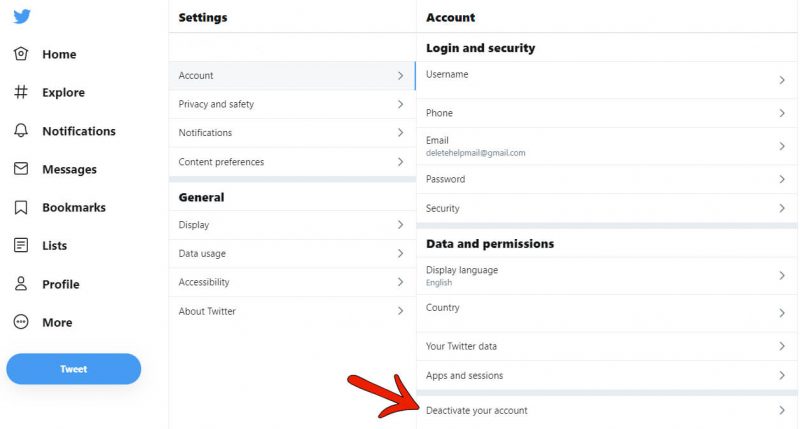
Click the red “Deactivate” tab in your bottom right corner.
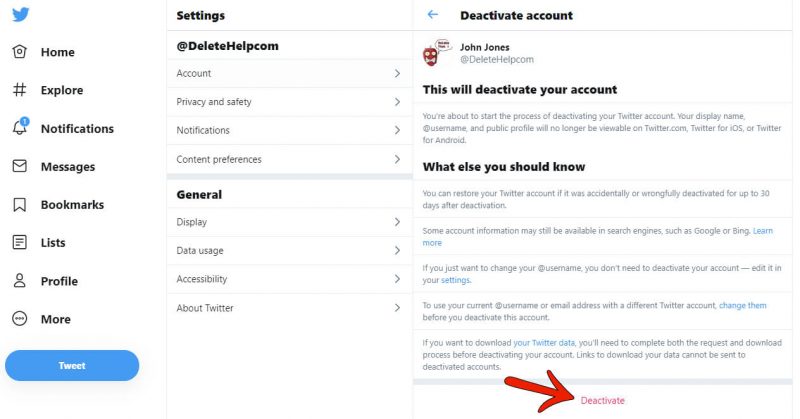
Type in your password and click “Deactivate”. You have now deactivated your Twitter account, and if you do not log in for the next 30 days it will get permanently deleted.
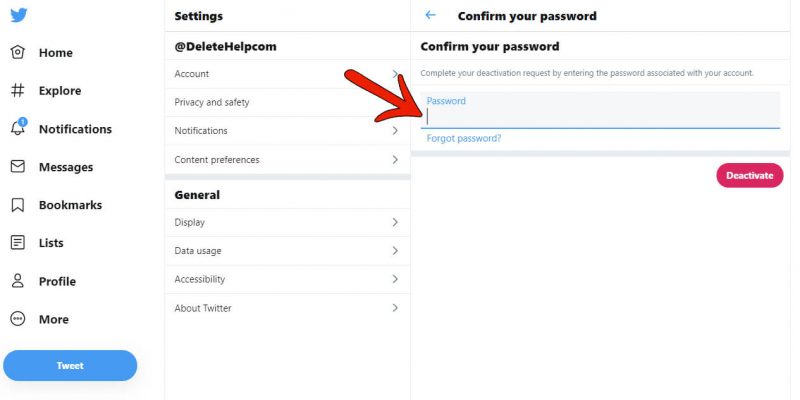
If you change your mind well then just go to Twitter and log in (within 30 days of deactivation) and everything will be there just as you left it.
That was pretty much everything you need, to delete your account. We hope you found the article useful and don’t hesitate to come back for other guides about deleting apps, accounts, and software.




